
How Generative AI and RAG Unlock Decades of Business Knowledge
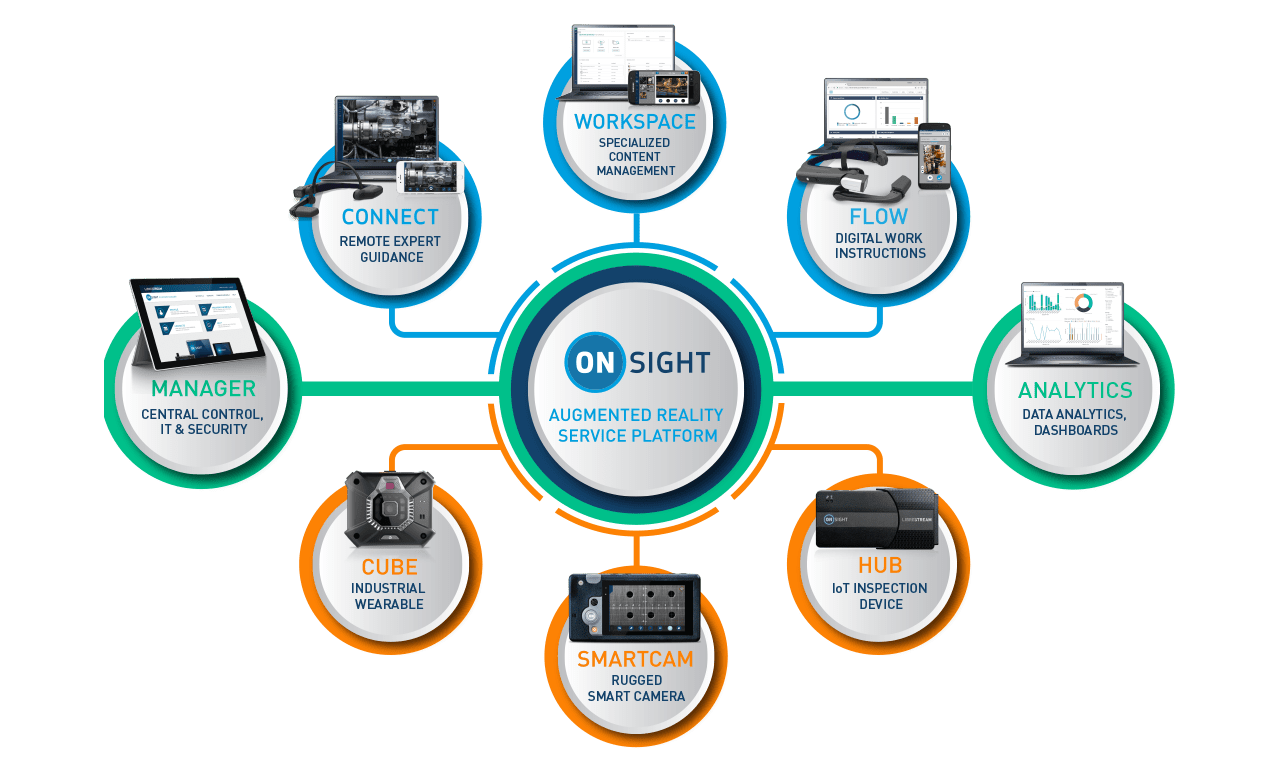
When I started working at Librestream ten years ago, the idea of ‘remote expert guidance’ technology was brand new. For those of you who have worked in a start-up environment, you’ll know the incredible passion and creativity it takes to bring the big idea to life and continue to evolve the solution. That passion still drives us to expand the capabilities through our product roadmap and strategic R&D initiatives.
At that time though, we were the only remote expert solution on the market and had just started working with lead enterprises in energy, manufacturing and aviation. Branded as ‘n-Sight’, the products included innovative rugged mobile cameras and desktop collaboration software. At that time, we didn’t know what we didn’t know.
With the help of our lead enterprise customers, we built-in the rigorous security and IT requirements that enterprise and defense industries required. Today, our ability to restrict bandwidth, enforce multiple levels of security, and control privacy are critical differentiators.
What an incredible change over those ten years. From this beginning, the product evolved into the Onsight Augmented Reality Service platform, an expanded solution that focuses on adding value by Digitizing the Worker’s Day.
We’ve learned that we need to provide more than software and hardware though. We need to help our customers integrate Onsight within their existing systems, deploy and adopt successfully, and perform within very rugged environments.
Those services back up our Onsight AR Service platform, which includes our core software capabilities, central management and data analytics, and optional hardware accessories:
Onsight Connect – Remote Expert Guidance
Onsight Flow – Digital Work Instructions
Onsight Workspace – Specialized Knowledge Management
Specialized Accessories
We are always interested in hearing new product ideas or features. If you have ideas to share, contact us or if you’d like to learn more, Request a demo.
The post is written by Marieke Wijtkamp, VP Marketing & Client Services at Librestream.